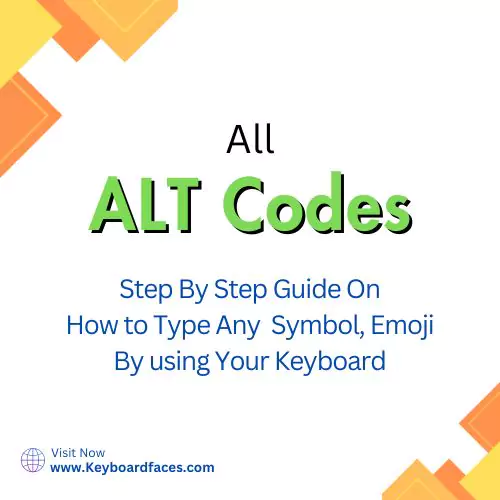Alt Code For U With Dots: How to Type the ü Symbol on Your Keyboard
U with dots symbol you can easily type on the keyboard using ALT codes. This article includes a list of all alt code for u with dots with their description.
Each u with dots symbol is given an alt code. Using it, you can type the symbol you want, Whether it may be u with dots, u umlaut, etc. You can go through the ALT code table for u with dots sign given in this article to know which ALT code belongs to which type of symbol.
This way you can copy the u with dots symbol. You can use this symbols anywhere without the help of ALT code. So, bookmark this page for later use.
List of alt code for u with dots
| Alt Code | Symbol | Name |
|---|---|---|
| ALT 0252 | ü | U with dots symbol |
How to type u with dots symbol ü a using ALT code ?
To type u with dots symbol a using ALT codes you must have a numeric keypad, obviously, every window computer comes with it but, the main important thing you should know is whether your system has a separate numeric keypad or not. If your system doesn't have a separate numeric keypad then, use fn + num lk keys to turn it on.
Now, let's look at the step-by-step procedure to type u with dots symbol using ALT code.
STEP 1. Click where you want the u umlaut symbol.
STEP 2. Press and hold ALT key.
STEP 3. While holding the alt key type 0 + 2 + 5 + 2 on the numeric keypad.
STEP 4. Now, release ALT key. The letter will be inserted in the space you want.
Looking for all text symbols then click on this : Keyboard Symbols