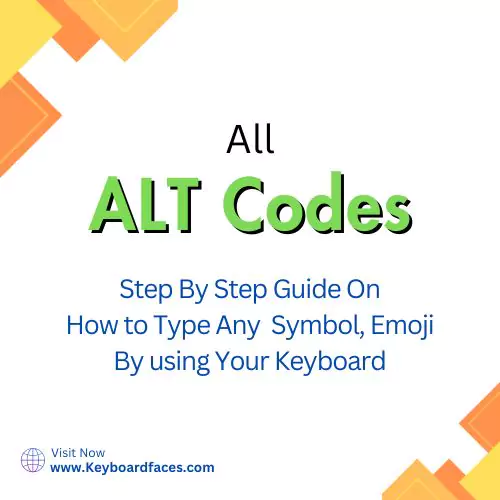All Circle Numbers Alt Code: How to Type the ⓪❶⓶➍ Symbol on Your Keyboard
Circle numbers you can easily type on the keyboard using ALT codes. This article includes a list of all circle numbers alt code with their description.
Each circle numbers symbol is given an alt code. Using it, you can type the symbol you want. You can go through the ALT code table for Circle number sign given in this article to know which ALT code belongs to which type of symbol.
This way you can copy the circle numbers symbol. You can use this symbols anywhere without the help of ALT code. So, bookmark this page for later use.
List of circle numbers Alt Codes, Html Codes
| Alt Code | Symbol | Name |
|---|---|---|
| ALT 9450 | ⓪ | Circled Digit Zero |
| ALT 9312 | ① | Circled Digit One |
| ALT 9313 | ② | Circled Digit Two |
| ALT 9314 | ③ | Circled Digit Three |
| ALT 9315 | ④ | Circled Digit Four |
| ALT 9316 | ⑤ | Circled Digit Five |
| ALT 9317 | ⑥ | Circled Digit Six |
| ALT 9318 | ⑦ | Circled Digit Seven |
| ALT 9319 | ⑧ | Circled Digit Eight |
| ALT 9320 | ⑨ | Circled Digit Nine |
| ALT 9321 | ⑩ | Circled Number Ten |
| ALT 9322 | ⑪ | Circled Number Eleven |
| ALT 9323 | ⑫ | Circled Number Twelve |
| ALT 9324 | ⑬ | Circled Number Thirteen |
| ALT 9325 | ⑭ | Circled Number Fourteen |
| ALT 9326 | ⑮ | Circled Number Fifteen |
| ALT 9327 | ⑯ | Circled Number Sixteen |
| ALT 9328 | ⑰ | Circled Number Seventeen |
| ALT 9329 | ⑱ | Circled Number Eighteen |
| ALT 9330 | ⑲ | Circled Number Nineteen |
| ALT 9331 | ⑳ | Circled Number Twenty |
| ALT 10112 | ➀ | Dingbat Circled Sans-Serif Digit One |
| ALT 10113 | ➁ | Dingbat Circled Sans-Serif Digit Two |
| ALT 10114 | ➂ | Dingbat Circled Sans-Serif Digit Three |
| ALT 10115 | ➃ | Dingbat Circled Sans-Serif Digit Four |
| ALT 10116 | ➄ | Dingbat Circled Sans-Serif Digit Five |
| ALT 10117 | ➅ | Dingbat Circled Sans-Serif Digit Six |
| ALT 10118 | ➆ | Dingbat Circled Sans-Serif Digit Seven |
| ALT 10119 | ➇ | Dingbat Circled Sans-Serif Digit Eight |
| ALT 10120 | ➈ | Dingbat Circled Sans-Serif Digit Nine |
| ALT 10121 | ➉ | Dingbat Circled Sans-Serif Number Ten |
| ALT 9461 | ⓵ | Double Circled Digit One |
| ALT 9462 | ⓶ | Double Circled Digit Two |
| ALT 9463 | ⓷ | Double Circled Digit Three |
| ALT 9464 | ⓸ | Double Circled Digit Four |
| ALT 9465 | ⓹ | Double Circled Digit Five |
| ALT 9466 | ⓺ | Double Circled Digit Six |
| ALT 9467 | ⓻ | Double Circled Digit Seven |
| ALT 9468 | ⓼ | Double Circled Digit Eight |
| ALT 9469 | ⓽ | Double Circled Digit Nine |
| ALT 9470 | ⓾ | Double Circled Number Ten |
| ALT 9471 | ⓿ | Negative Circled Digit Zero |
| ALT 10102 | ❶ | Dingbat Negative Circled Digit One |
| ALT 10103 | ❷ | Dingbat Negative Circled Digit Two |
| ALT 10104 | ❸ | Dingbat Negative Circled Digit Three |
| ALT 10105 | ❹ | Dingbat Negative Circled Digit Four |
| ALT 10106 | ❺ | Dingbat Negative Circled Digit Five |
| ALT 10107 | ❻ | Dingbat Negative Circled Digit Six |
| ALT 10108 | ❼ | Dingbat Negative Circled Digit Seven |
| ALT 10109 | ❽ | Dingbat Negative Circled Digit Eight |
| ALT 10110 | ❾ | Dingbat Negative Circled Digit Nine |
| ALT 10111 | ❿ | Dingbat Negative Circled Number Ten |
| ALT 9451 | ⓫ | Negative Circled Number Eleven |
| ALT 9452 | ⓬ | Negative Circled Number Twelve |
| ALT 9453 | ⓭ | Negative Circled Number Thirteen |
| ALT 9454 | ⓮ | Negative Circled Number Fourteen |
| ALT 9455 | ⓯ | Negative Circled Number Fifteen |
| ALT 9456 | ⓰ | Negative Circled Number Sixteen |
| ALT 9457 | ⓱ | Negative Circled Number Seventeen |
| ALT 9458 | ⓲ | Negative Circled Number Eighteen |
| ALT 9459 | ⓳ | Negative Circled Number Nineteen |
| ALT 9460 | ⓴ | Negative Circled Number Twenty |
| ALT 10122 | ➊ | Dingbat Negative Circled Sans-Serif Digit One |
| ALT 10123 | ➋ | Dingbat Negative Circled Sans-Serif Digit Two |
| ALT 10124 | ➌ | Dingbat Negative Circled Sans-Serif Digit Three |
| ALT 10125 | ➍ | Dingbat Negative Circled Sans-Serif Digit Four |
| ALT 10126 | ➎ | Dingbat Negative Circled Sans-Serif Digit Five |
| ALT 10127 | ➏ | Dingbat Negative Circled Sans-Serif Digit Six |
| ALT 10128 | ➐ | Dingbat Negative Circled Sans-Serif Digit Seven |
| ALT 10129 | ➑ | Dingbat Negative Circled Sans-Serif Digit Eight |
| ALT 10130 | ➒ | Dingbat Negative Circled Sans-Serif Digit Nine |
| ALT 10131 | ➓ | Dingbat Negative Circled Sans-Serif Number Ten |
How to type circle numbers symbol ⓪ a using ALT code ?
To type circle numbers symbol a using ALT codes you must have a numeric keypad, obviously, every window computer comes with it but, the main important thing you should know is whether your system has a separate numeric keypad or not. If your system doesn't have a separate numeric keypad then, use fn + num lk keys to turn it on.
Now, let's look at the step-by-step procedure to type circle numbers symbol using ALT code.
STEP 1. Click where you want the Circled Digit Zero symbol.
STEP 2. Press and hold ALT key.
STEP 3. While holding the alt key type 9 + 4 + 5 + 0 on the numeric keypad.
STEP 4. Now, release ALT key. The letter will be inserted in the space you want.
Looking for all text symbols then click on this : Keyboard Symbols