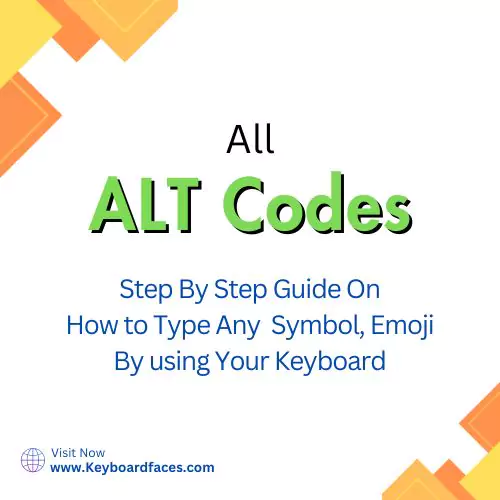Crown Symbol Alt Code: How to Type the 👑 Symbol on Your Keyboard
Crown symbol you can easily type on the keyboard using ALT codes. This article includes a list of all crown alt code with their description.
Each crown symbol is given an alt code. Using it, you can type the symbol you want, Whether it may be King, Queen, White, Black, etc. You can go through the ALT code table for crown sign given in this article to know which ALT code belongs to which type of symbol.
This way you can copy the crown symbol. You can use this symbols anywhere without the help of ALT code. So, bookmark this page for later use.
List of crown symbol Alt Codes, Html Codes
| Alt Code | Symbol | Name |
|---|---|---|
| ALT+128081 | 👑 | Crown Emoji Symbol |
| ALT+9812 | ♔ | White Chess King Crown Symbol |
| ALT+9813 | ♕ | White Chess Queen Crown Symbol |
| ALT+9818 | ♚ | Black Chess King Crown Symbol |
| ALT+9819 | ♛ | Black Chess Queen Crown Symbol |
How to type crown symbol 👑 a using ALT code ?
To type crown symbol a using ALT codes you must have a numeric keypad, obviously, every window computer comes with it but, the main important thing you should know is whether your system has a separate numeric keypad or not. If your system doesn't have a separate numeric keypad then, use fn + num lk keys to turn it on.
Now, let's look at the step-by-step procedure to type crown symbol using ALT code.
STEP 1. Click where you want the crown symbol.
STEP 2. Press and hold ALT key.
STEP 3. While holding the alt key type 1 + 2 + 8 + 0 + 8 + 1 on the numeric keypad.
STEP 4. Now, release ALT key. The letter will be inserted in the space you want.
Looking for all text symbols then click on this : Keyboard Symbols